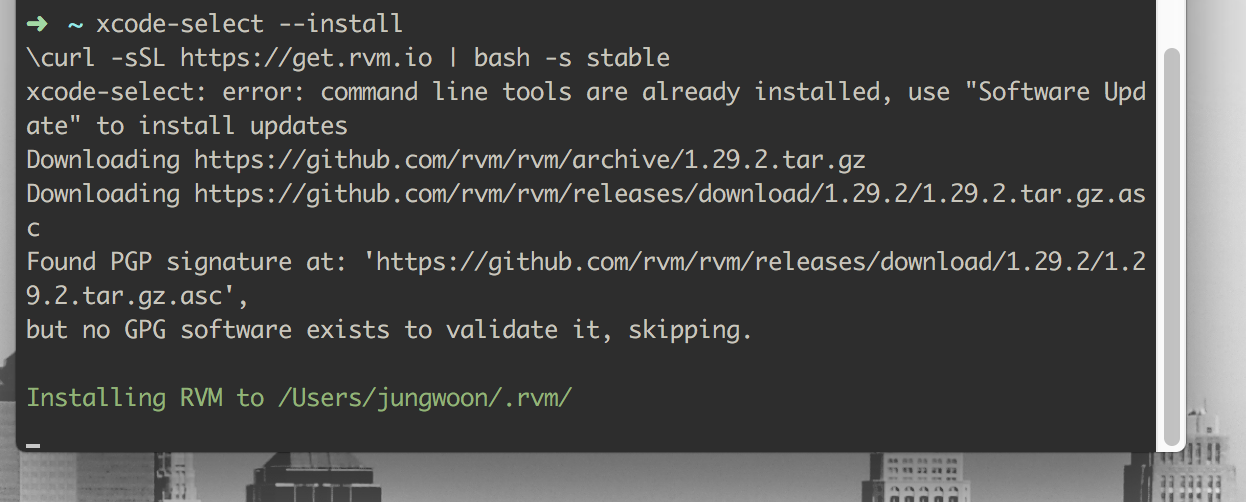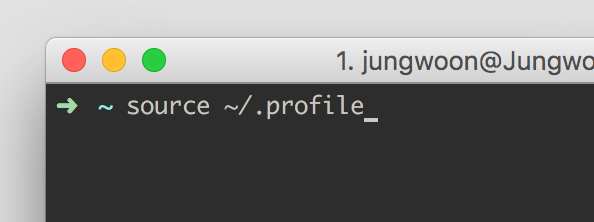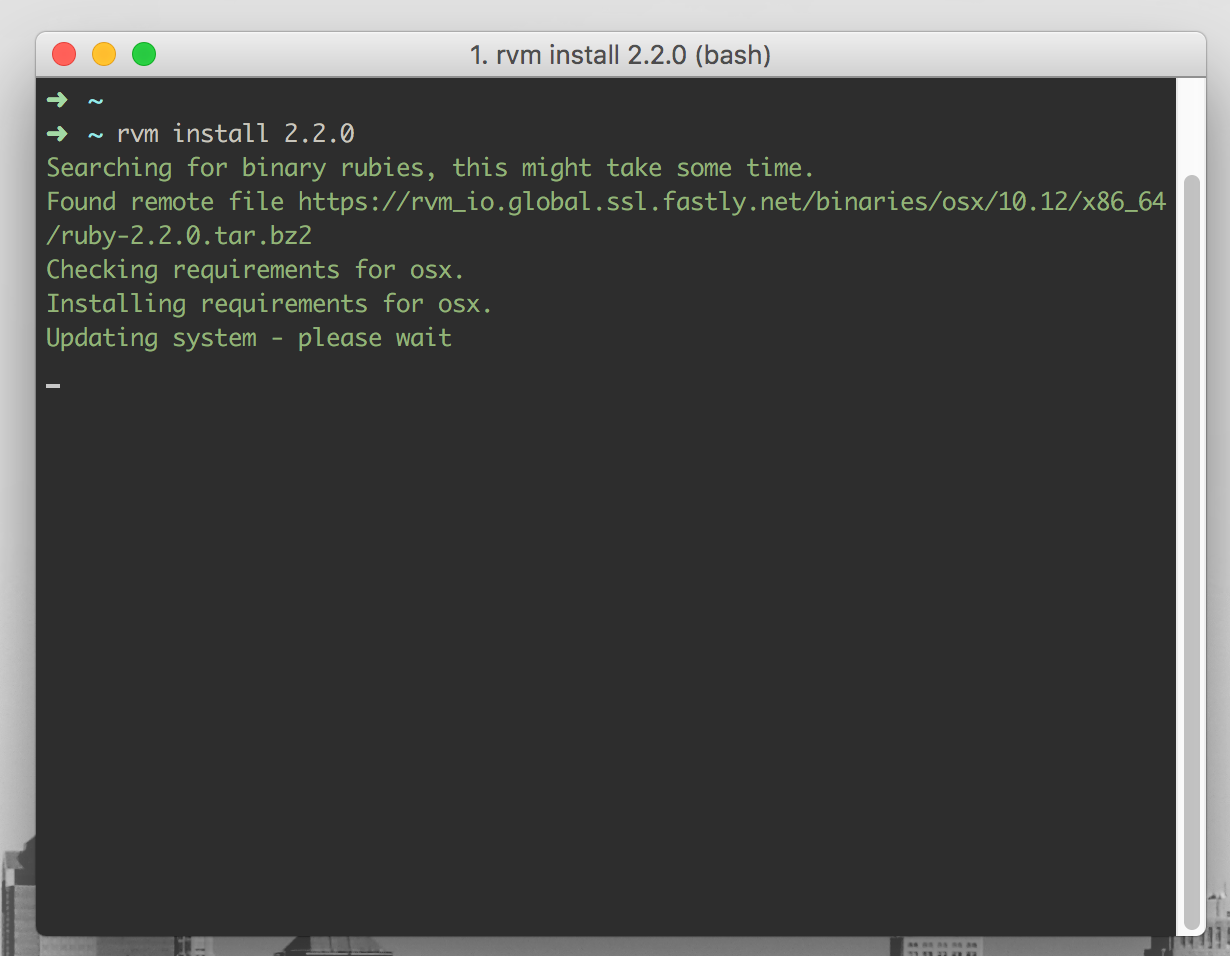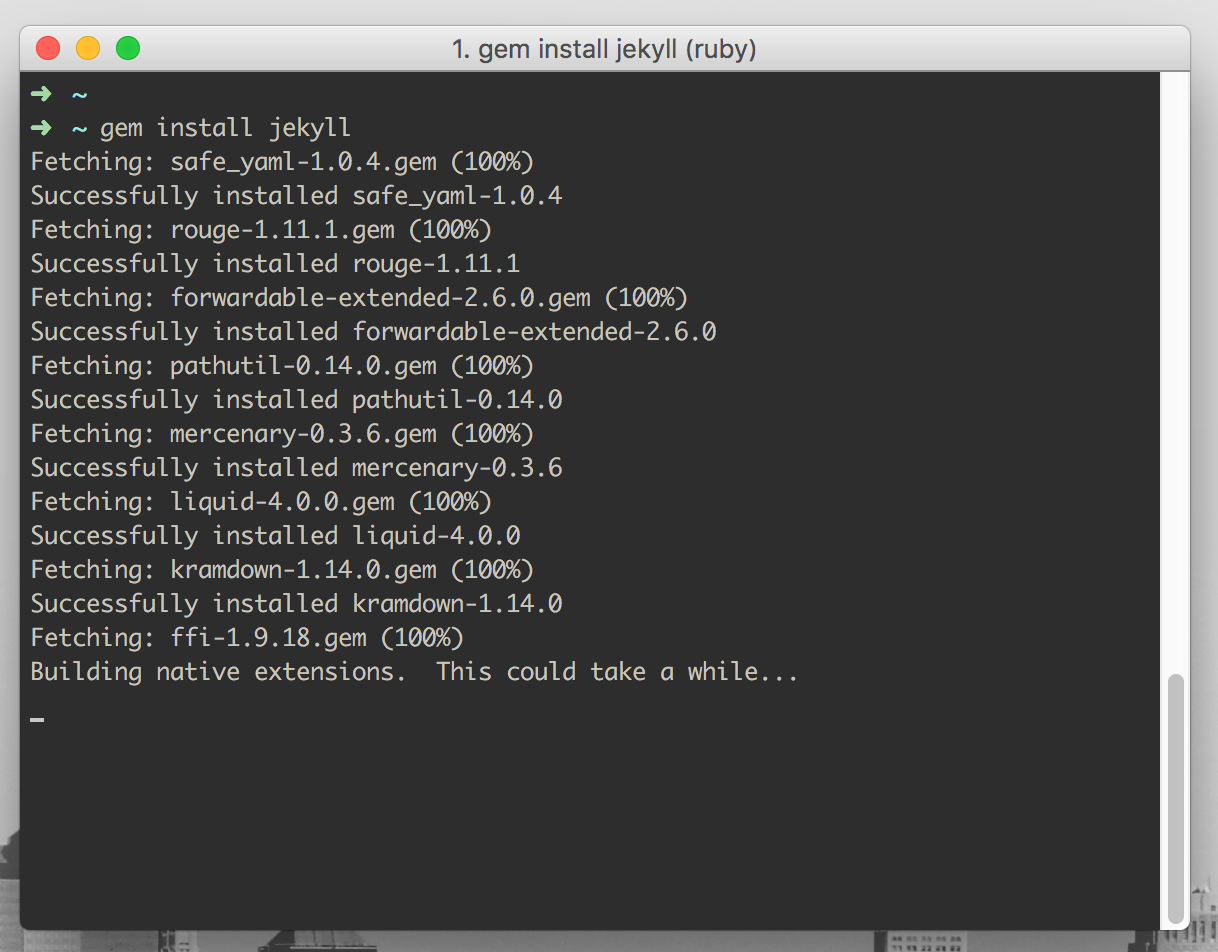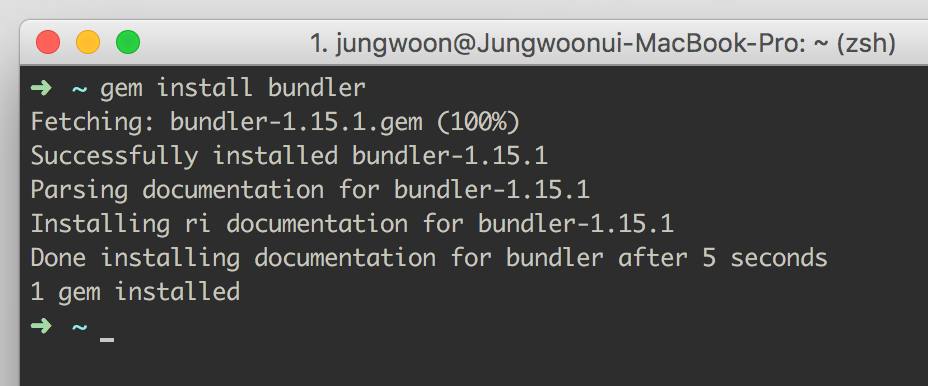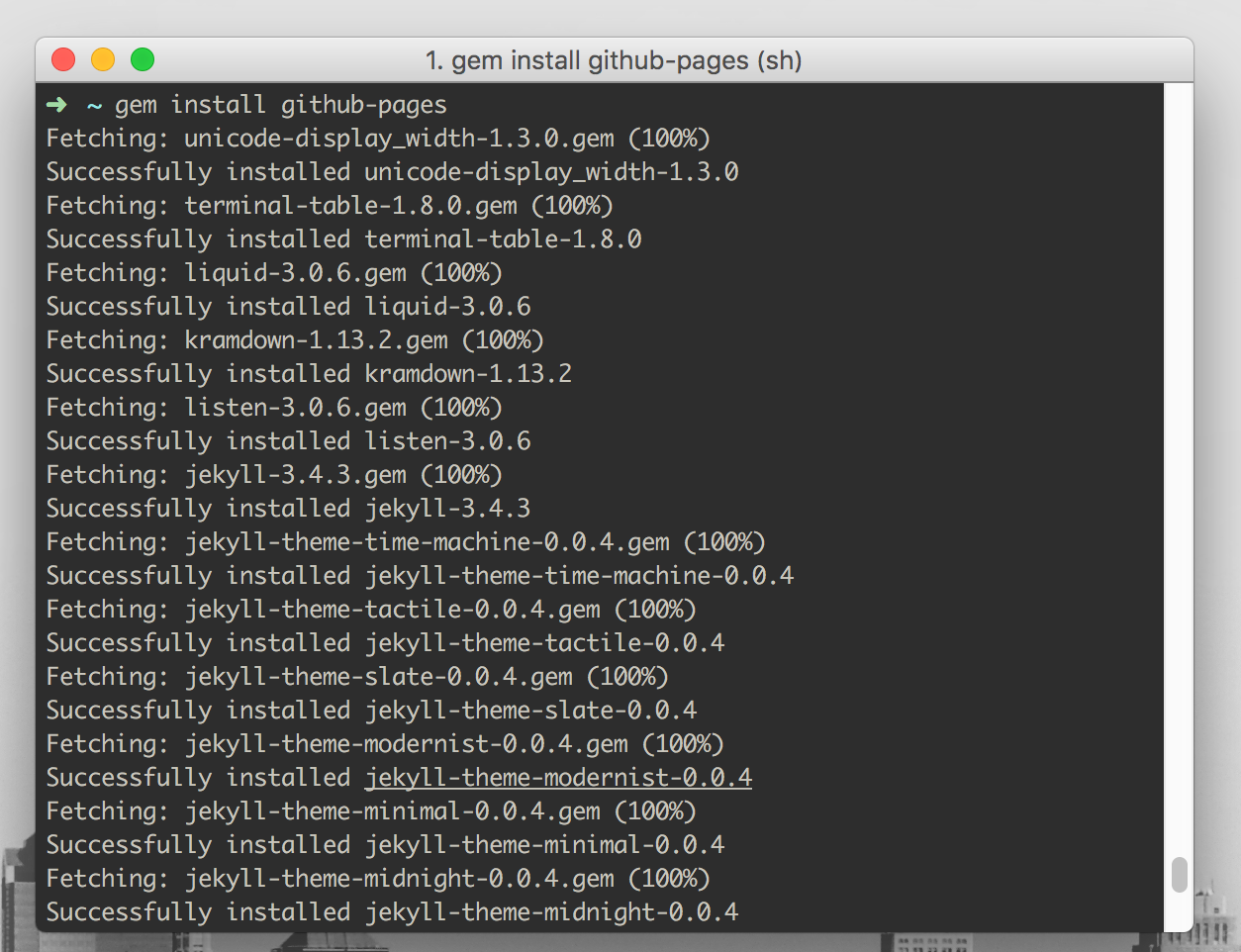이번에는 Jekyll을 설치하여 GitHub을 이용해서 블로그 하는 방법에 대해서 알아보겠습니다.
Mac에 Jekyll 설치하기
터미널에 아래와 같이 입력을 하면 Jekyll 설치가 끝이 납니다.
$ xcode-select --install
\curl -sSL https://get.rvm.io | bash -s stable
$ source ~/.profile
$ rvm install 2.2.0
$ gem install jekyll
$ gem install bundler
$ gem install github-pages
설치 과정 스크린샷